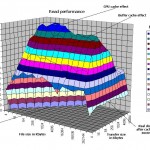
How we test USB keys
BlogUSB.fr tests its keys and proposes an independent and realistic data transfer evaluation. Our tests are very strict, almost as the NCAP Euro standard for cars !
Let’s talk a little about technical subjects : to test a USB key, we carry out three steps. First one : measuring of the time of the transfer (writing and reading) of a 700 MB file. Second one : we have a file filled with 2GB (videos, pictures, documents, manageable softwares) : 343 files are shared out between 19 folders and subfiles. Measuring of the time of the folder transfer (writing and reading). Third one : use of measuring softwares (benchmark) HD Tune Pro 4.60 and Flash Memory Toolkit. Screenshots of these softwares for the photo gallery. The testing computer is a PC working with Windows 7 32 bits. I7 930 processor. 3 GB of Random Access Memory DDR3. Parent card asustek p6x58D-E 3.0 USB ports.
IMPORTANT : writing and reading speeds mentionned in characteristics are average speeds for our 2 GB file, and not a maximum speed or an average one established on a unique 700 MB file.
WHY ? Because if the maximum or average speed of a file is always bigger, we may disappoint by announcing a speed which will never be realistic in case one transfers several files. It is, in a way, the guaranteed minimal speed.

